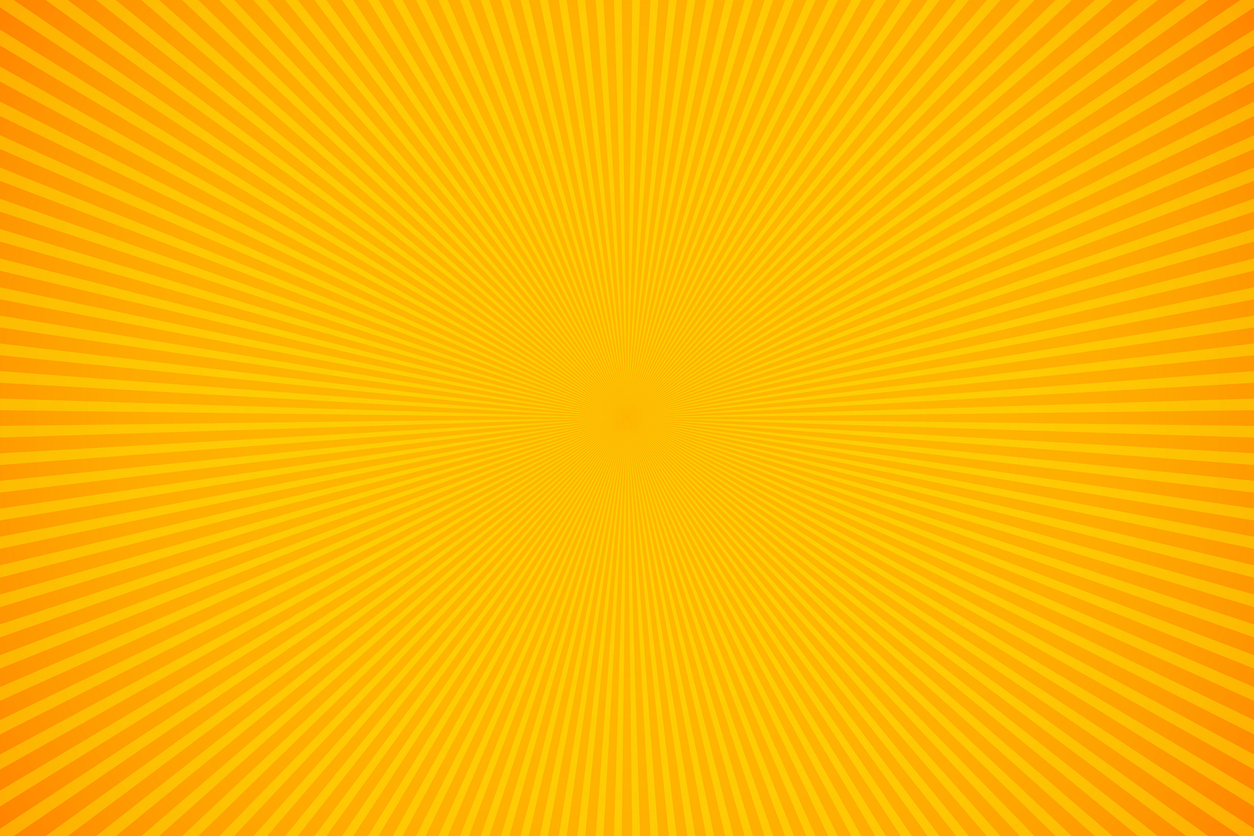The ability to connect your sales team, share wins and advice, and keep customer notes all within Numerik, was unveiled earlier this year with Posts. In the following days, we saw fantastic engagement and had new feature requests all over our inbox! And so, for Making Your Number 3, Jonathan, Connie, and Customer Success Manager Sam joined forces to showcase Posts 2.0: our biggest Posts upgrade to date. Additionally, Connie and Sam took time to share top-user advice for getting 100% from Posts, which included discussion on use rates, supporting the team, and bonus protips.
In this summary blog, we’ll recap Making Your Number 3, including; a look at where Posts started, Posts 2.0’s six new features, our top-user Posts advice, and a glimpse at upcoming future features.
Find what you're after:
- Meet Posts 2.0
- Top-user advice for getting 100% from Posts
- Future feature releases
Summary: Posts 2.0 feature release and top-user tips for boosting sales team morale with Posts
Watch our replay below to hear Jonathan, Sam, and Connie share what’s included in Posts 2.0 and what our top-users recommend you do to get 100% from Posts.
Posts version 1 and the ride to Posts 2.0
“What they [Posts] set out to do was to make recording customer interactions very natural and easy to do.”
Recapping what sparked Posts version 1, Jonathan explained that the social media style feature grew from the need to give users a way to capture information in a quick and easy way.
“We noticed reps would quite happily post in a WhatsApp or Teams chat way more than they would put something into a CRM.”
With these principles in mind, we formally released Posts in May. We knew we’d hit something good, with positive feedback, high usage, and new suggestions coming in hot. Based on that user feedback, and seeing how Posts were being used in reality, it was inevitable that Posts would get upgrades; the feature quickly became a priority for our team.
New feature release: meeting Posts 2.0
Let’s get right into Posts 2.0- the upgrades, tweaks, and new additions:
Richer content gallery
- Get multiple images, videos, audio clips, or a mix of all three, in one Post - similar to your classic social apps.
- Images can be zoomed in on - helping you spot the smaller details.

Search in Posts
- Find specific content faster by searching keywords.
- If you want to find a Post on a certain product, customer, or details shared previously, you can find them through search.

Get attention with mentions
- Use an @mention in your Post to get a user involved regardless of where they sit in your company hierarchy.
- Make sure the right people see the information you’ve captured or are sharing.

Stats in Posts
- Replacing KPI filters, Stats in Posts works with Posts tags to generate an activity leaderboard for the current period which records all instances of certain activities to show how often activities are being done, and if they’re growing or declining.
- From a manager’s standpoint, you’ll be able to use the leaderboard to see what activities reps have been performing e.g. Face to face visits, phone calls, and which have declined versus an earlier period.
- Each activity can be drilled into to see which reps have been performing best.
- For sales reps, you’ll be able to view a historical record of your activity - for example, you might be surprised to see in one busy month you did 85 visits.

Upgraded Task display
- Adds more information to Tasks, allowing users to give Tasks a priority rating.
- Puts emphasis on important/upcoming/overdue Tasks.
- Users get notified when Tasks are overdue.

Customer quick search
- Search for a customer or group of customers within the Posts feed.
- Ability to quickly see the total Posts activity for selected customers.

Sam and Connie present top-user advice for getting 100% from Posts
Are you a sales rep or manager who currently uses Posts? Scroll down to read the top-user advice Sam and Connie shared, thanks to the contributions from sales managers Brett, Robbie, and Charlie.
How often should we use/check Posts?
At the sales rep level, Sam and our top-users recommended checking and adding Posts at least 5 times per day, if not upwards of 10 times per day.
“Some of the most successful sales reps we see use Posts the most, because they’re building a story around their customers the entire way.”
Whether you’re capturing videos, photos, audio, or just written notes/Opportunities/Tasks, you’re logging detail against the customer which Sam explains can be extremely helpful when you’re talking with a customer later on.
It’s recommended that reps make Posts before and after conversations with customers or whenever there’s a spare moment. If you’re sitting down for a coffee, it’s an ideal time to scroll through the feed.
From the sales manager perspective, at a minimum you should be checking Posts once per day to stay on track with reps as they add Posts during their day. For the middle ground, you could check twice daily, or at the maximum, use Posts as often as a rep or have Posts live 24/7!
“The more you know about your sales rep’s customers…that transparency can be incredibly important when you have a 1-on-1 because you can refer back to a Posts they made earlier in the week.”

What are the best ways to be supportive on Posts?
For anyone in the team, remember Posts are a great tool for sharing and celebrating wins. Simply reacting to Posts or leaving creative comments can help create a positive environment within the sales team. If you’re having a tough month - knowing others care about what you’re doing and are celebrating your little victories can give great validation to what you’re doing.
Taking it to the next level, you can look at getting creative with your responses and comments. Personalized video, Sam explained, is a top way to communicate a response - “you can actually say ‘great job!’ especially if your team is out on the road, they might not get that face-to-face interaction.” Pictures or sales data from Numerik itself are great additional options, particularly if they show an opportunity. These creative responses are an engaging way to stimulate the senses, build a positive atmosphere quicker, and cultivate transparency between reps and their manager.

Protips for leveling up your Posts use
Whether you’re a rep, or a manager, it’s important you take time when creating a new Post. Visualize your Post as a presentation to the team: it’s important you explain your ideas clearly and convey the right message. Setting aside time to make that effort for the customer or in response to a coworker can go a long way!
As a manager, take time to check a rep’s Posts before weekly 1-on-1s to catch up on their activity. By filtering Posts by rep, you can note down interesting information worth bringing up in your meeting. “...this is what I recommend in all of the training sessions that I do: filter by the sales rep, pull up all the posts that they've made, and you can go one by one through the whole week or the whole month.”
For everyone in the sales team, remembering not to spam reactions, aka “like for the sake of liking” is something which shouldn’t be overlooked: be conscious of what you’re doing. Additionally, Sam recommended remembering to use tags on your Posts, and don’t just make notes: add in Tasks/Opportunities: “It’s a way more powerful tool than just note-taking. Tasks- these could be your to-do list, or a reminder each month to call a customer. If you know you’re going to get a sale at the month’s end, throw it in as an opportunity so you know what’s coming in your pipeline.”
Particularly for sales reps, don’t only save Posts to My Posts. Sharing your activity to Team Posts can inspire your coworkers and help them learn. Sharing a win and explaining how you won can help others upskill!

A peek at future feature releases
To close out the event, Jonathan and Connie previewed upcoming feature releases: Follow-ups on Posts, and Contacts. Read on to get more details, and details on two other upcoming feature releases.
Follow-ups on Posts
- Place a follow-up tag on any Post to act as a future reminder.

Contacts
- Gives users a customer profile, where all contact information can be accessed in-app.
- Multiple contacts can be stored and edited against a customer.
- From the Contacts page, users can make calls or send emails.

Prioritize Posts
- Assign individual Posts their own priority level.

Quick Filters
- Quickly filter by Post type by pinning the filters you use most to the bottom of your Posts feed.

Want more from MYN3?
If you’d like more from the Numerik team, feel free to get in touch with one of us!
For more detail on upcoming features, and securing a live demo, contact Jonathan here: jonathan.hubbard@numerik.ly
For product training sessions, email Sam: sam.eichhorn@numerik.ly
Or for product support, get in touch with the support team: support@numerik.ly.
Not a user, but interested to give Posts a go for yourself? Click here to get a 1-on-1 demo.